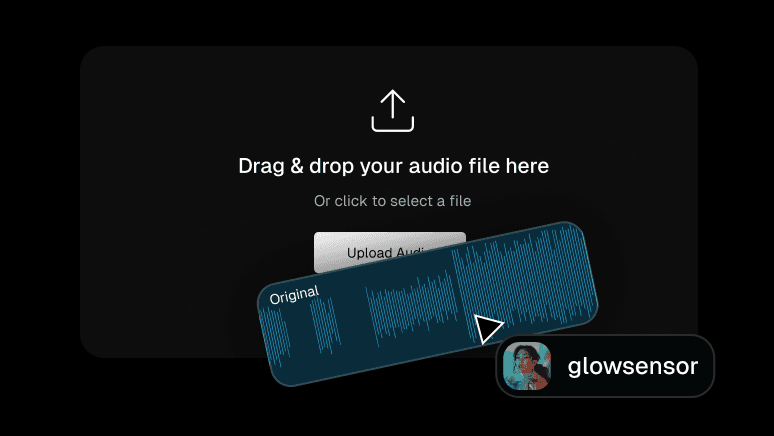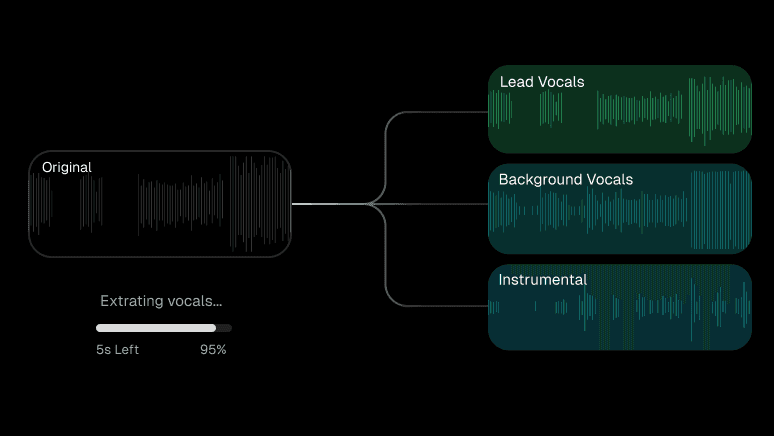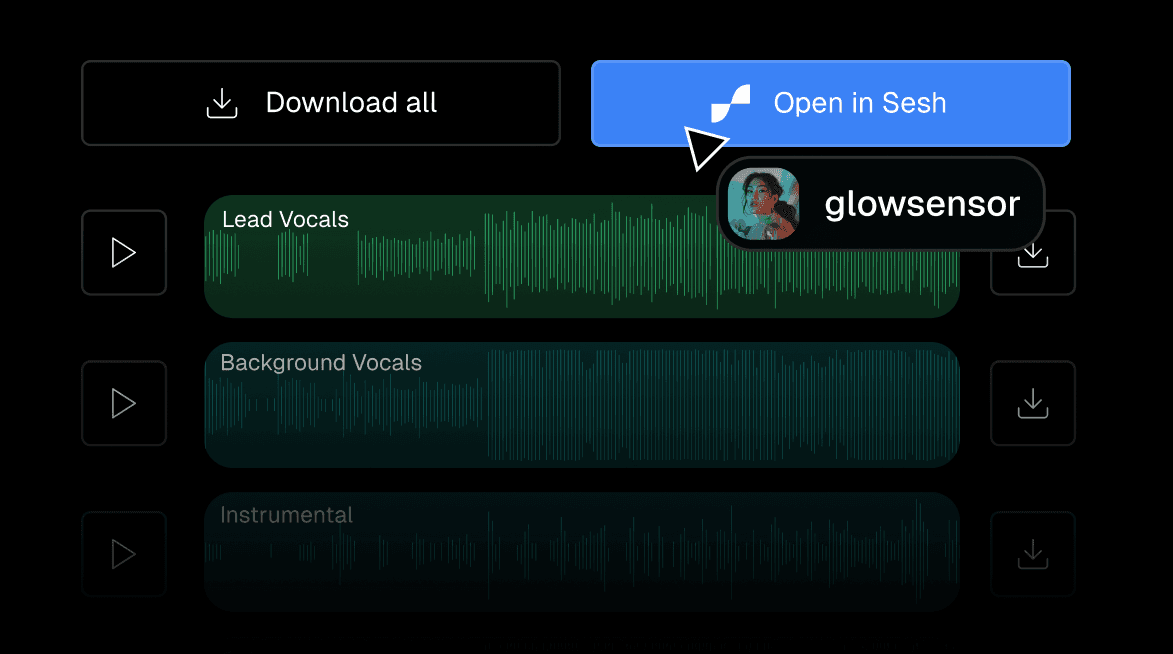Free Acapella Extractor
Our high-quality acapella extractor separates lead vocals, background vocals, and background music from any song.
What is an Acapella Extractor?
An Acapella extractor tool uses an AI-powered stem separation model to pull out the vocal tracks from a song and remove the instrumental tracks. Our online service makes those audio files available to download in a variety of formats including MP3, WAV, and M4A.
Vocal elements for music production
Here’s how music producers have used voices from Sesh, after extracting them from a mix.
Remixes and mashups
Chopping and sampling vocals
Learning vocal parts
Practicing singing
Karaoke tracks
How the Sesh Acapella Extractor Works
Upload your favorite songs to Sesh
Drag your audio file into the online tool shown above or hit "upload audio" to use your computer's file explorer. The extracted acapella will sound best if you use high quality recordings. We play nice with all the usual audio formats, including MP3, WAV, and M4A.
Extract acapella files instantly
Our powerful tool uses AI technology to deconstruct your track in real-time, separating background and lead vocals from the instruments. Processing time is typically very fast and acapella extraction should be complete in less than a minute.
Download the acapella tracks in multiple formats
Our acapella generator will provide files that you can download directly to your computer. We also offer a free online DAW where you can mix the vocal elements with a wide range of sound design capabilities. Click the "Open in Sesh" button at the top of this page to begin adding effects, adjusting timing and layering them with other instrumental tracks.
Sign up with Sesh for free to start mixing your vocal tracks and collaborating with other music producers today
Collaborate
Work together in real-time, anytime, anywhere
Produce
Synths, effects, modulation, automation
Copy link
Share
Invite
Share
Share & Invite
Share your project link and collaborate in seconds
Discover
Presets, instruments, templates, and samples